Further readings
INSERT MODULE TO ARTICLE IN JOOMLA 3.5
HOW TO USE MODULE CLASS SUFFIX IN JOOMLA 3
HOW TO LOAD JOOMLA 3 MODULE INSIDE AN ARTICLE?
There are two features in Joomla that help you easily place modules directly inside articles:
- {loadposition} allows you to publish all the modules in a particular position.
- {loadmodule} allows you to publish just one particular module.
These are main steps you need to know to place a module to an article:
Step 1: Make Sure the Plugin "Content - Load Modules" is Enabled
- Go to Extensions >> Plugin Manager
- Search for the plugin "Content - Load Modules"
- Check whether the plugin is enabled with green check
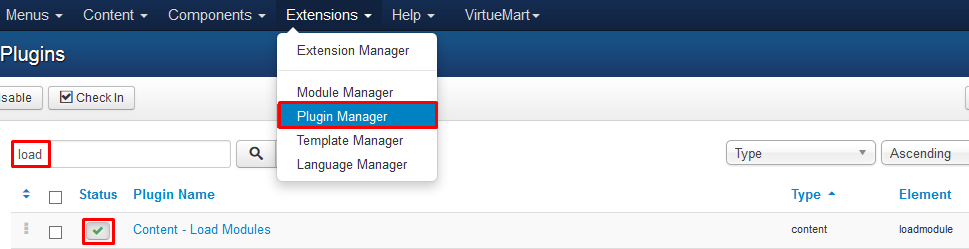
Step 2: Add module to an article
Assuming you already created a module and article. Next thing you need to do is add the module to the article. Remember that module must be published and assigned to a menu item where you need to show it.
- Use syntax: if you like to load module by name
- Use syntax: if you like to load module by position
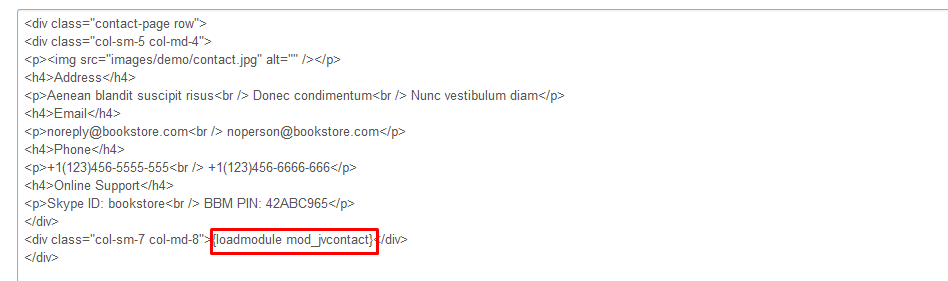
Conclusion
Besides the above methods you can add a single module with the assist of 3rd party extensions like Modules Anywhere. etc.

