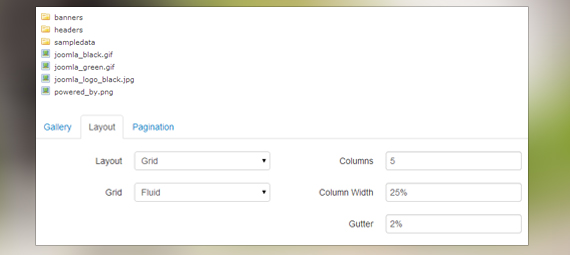About Jv Gallery
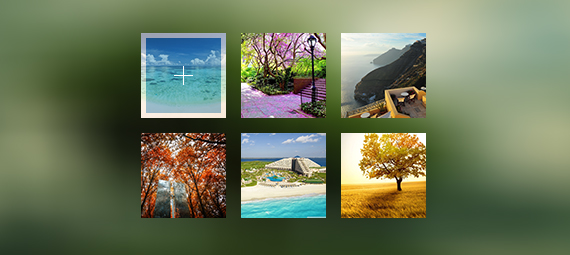
Jv Gallery feature
JV Gallery is a Joomla Plugin Extension that allows the creation of image galleries.Create a gallery
+ If you have installed the button plugin, click on ‘insert gallery’ and configure the properties of your gallery (see Insert Gallery’s property box), then click on ‘insert’ to generate the code automatically+ If you only installed the system plugin, manually type down the code in this pattern (for the meaning of the bold properties, see ‘Insert Gallery’s Property Box’ below):
[JVGALLERY]{"images":[{"img":"images/img.png","title":"","desc":""}], "options":{"theme":"style6", "lightbox":"fancybox", "caption":"1", "create_thumb":"1", "thumb_width":"300", "thumb_height":"300", "layout":"grid", "grid":"fluid", "columns":"5", "col_width":"25%", "gutter":"2%", "pagination":"0", "limit":"5"}}[/JVGALLERY]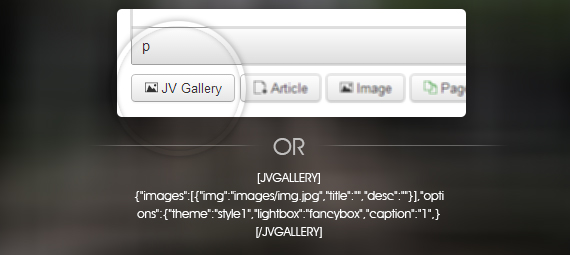
Insert Gallery’s Property Box - Gallery tab
-Choose Style: 5 theme-Lightbox: Slimbox, FancyBox
-Caption: Title Only, Description Only, Show Both, Hide Both
-Create Thumbnail
-Thumnails Width (px)
-Thumnails Height (px)
Insert Gallery’s Property Box - Layout tab
-Layout: Grid, List-Grid: Fixed, Fluid
-Columns, Column Width, Gutter;